IMEI Generator - Android App
This App Does Not Repeat Generated IMEIs, all IMEIs generated are Unique, No Duplicate.
Some of its functions include:
- IMEI Generator (it generates 300 Thousand IMEI from a Single Tap)
- MTK Engineering
- Check IMEI (it Checks if an IMEI is Reported Lost, Stolen or blocked)
- Root Checker
- Analyzing IMEI
- Android Settings
- Samsung Settings
✔ Check IMEI is used to check if the IMEI you supplied has been Reported Stolen, Lost or Blocked. This is a VERY USEFUL tool to avoid buying or using phones with reported IMEIs.
This App Checks the IMEI from different Servers in the World! you can choose the servers you want to check against by tap the menu and Selecting the Ones that may apply to you
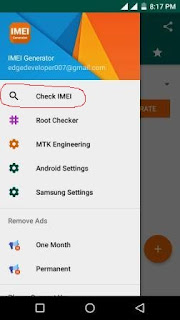 |
| Check IMEI |
 |
| Check IMEI |
✔ Root Checker checks if your device is has been ROOTED in less than 2 SECONDS! No hassle, no drama. Just What You Need!
 |
| Root Checker |
 |
| Root Check in 2 Secs! |
✔ MTK Engineering can only be used with Phones that employ the Use of MTK Chip ONLY. With MTK Engineering you can CHANGE YOUR IMEI or do numerous device configurations, but be careful with this option to avoid damaging your Phone.
✔ Android Settings will open a hidden Settings Menu on your Phone Where you can get information such as
- Phone Information
- Battery Information (power plug, battery level, battery scale, battery temperature and so on)
- Usage Statistics
- Wi-Fi Information
 |
| Android Settings |
✔ Samsung Settings can ONLY be used if you use a SAMSUNG Device. It will open a secret menu on your phone where you can further customize your phone.
 |
| Samsung Settings |
This App Does Not Repeat Generated IMEIs, all IMEIs generated are Unique, No Duplicate.
Generated IMEIs are ordered for easy use.
Wait, is that not so cool?
- Pick a phone of your choice from the list
- Pick the quantity you want to generate example 15, 100, 200, 200,000 and so on.
- Tap ‘Generate’ button
- Like ‘Clock Work’ the IMEI of the Phone you selected and the Quantity will be generated instantly.
✔ The 'IMEI GENERATOR' tab is a supplement to PHONE IMEI tab. In this tab you can enter any Arbitrary IMEI (between 8 – 12 digits) and it will generate the complete IMEI.
- Input between 8 – 12 digits
- Pick the quantity you want to generate example 15, 100, 200, 200,000, 300,000 and so on.
- Tap ‘Generate’ button
- `Like ‘Clock Work’ the IMEI and the Quantity will be generated instantly.
✔ The ‘ANALYZER’ tab can be used to get your IMEI information, it can also check if an IMEI is valid or Not.
✔ SHARE, COPY, SAVE or SCREENSHOT your generated IMEIs.
This App is very easy to use coupled, locked and loaded with USEFUL features and has very friendly user interface.
This is simply the best and most Awesome Check IMEI, IMEI Generator, MTK Engineering, Root Checker, Samsung Settings, Android Setting, IMEI Analyzing tool out here!
If you found this Tool Useful, don't forget to
- LEAVE A REVIEW
- Say Something Nice!
- Recommend it to Others
Everyone likes a compliment :)!
Egdedeveloper007@gmail.com
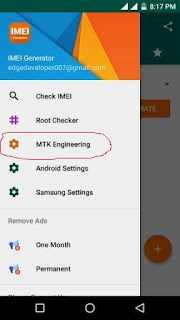



This tool did nothing for me had no use for it, and was on the trial for three days deleted the app 2 days ago then i get charged for it and i thought i cancelled but i guess i forgot i still dont have it on my phone so i guess im out my charge for a month, My phone was not on the samsung list or have the correct chipset
ReplyDeleteSo Sorry to hear that. You should've cancelled your subscription before uninstalling IMEI Tools or immediately after.
DeleteSo how can I get bundle data from it.
ReplyDeleteCompre el IMEI para siempre como lo cambio ?
ReplyDeleteNo me a cambiado El Imei de mi dispositivo
ReplyDelete